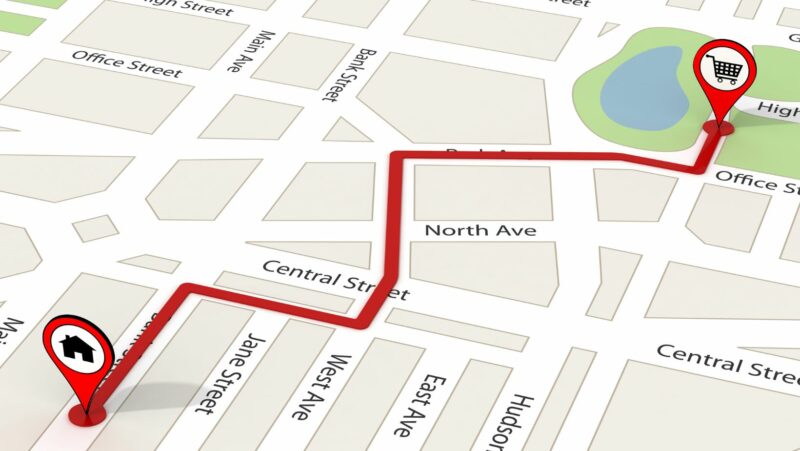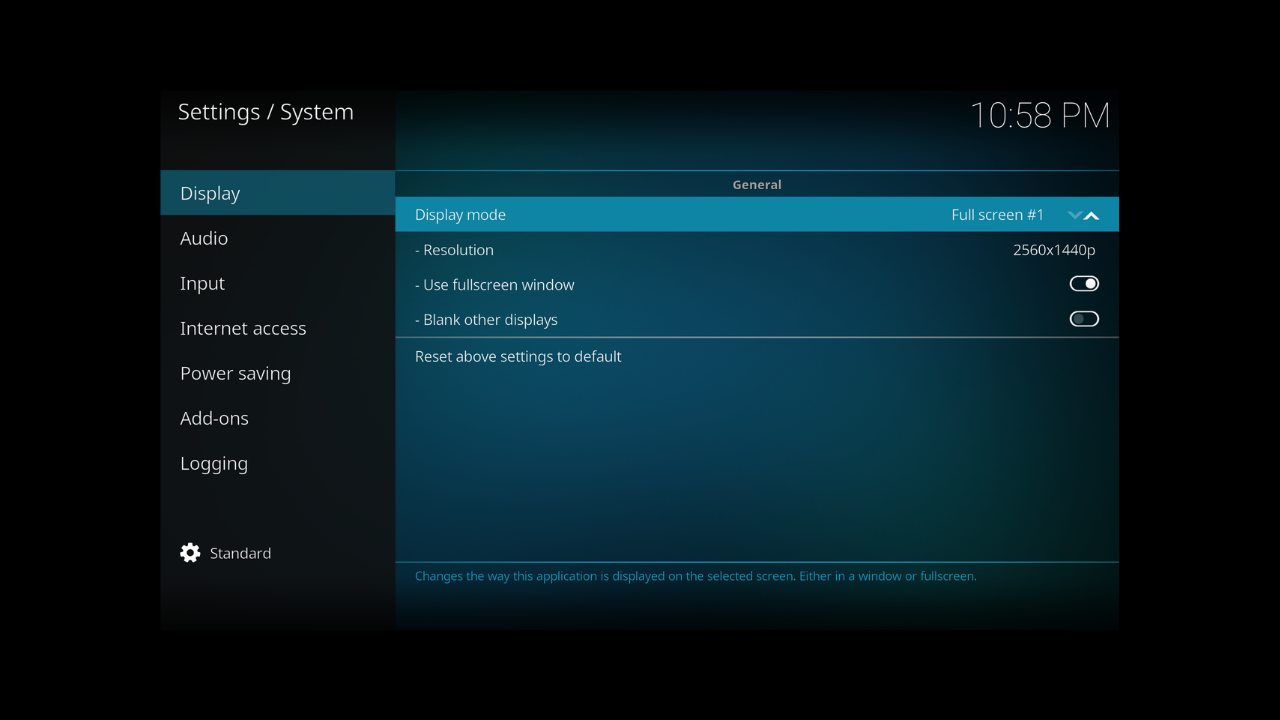
Kodi is a very popular media center software that allows users to watch movies, TV shows, and listen to music. It is available for Windows, MacOS, Linux, iOS, and Android. You can also use it as a standalone app on your computer or mobile device.
Do you really need me to explain Kodi to you? I’m sure you’ve been utilizing it for a long time. Nonetheless, something has piqued your interest. What is the best way to make Kodi full screen? Is there anything bothering you? Or maybe you don’t know how to get out of full screen mode or shrink it.
Don’t be concerned! We’ve got you taken care of. You will discover how to achieve full screen on Kodi in this post. In addition, I’ll show you how to adjust the Kodi screen and leave full-screen mode. Your patience, I’m sure, is running thin. So, let’s get right to the point of this article.
How Do I Make Full-screen Kodi and Exit It?

First and foremost, while looking for a way to resize the Kodi screen, you should be aware that there are many options. The article has been split into parts for the same purpose. Examine each one and choose the one that best fits your needs.
Shortcut Key for Kodi Full Screen
You’re probably aware that shortcuts are useful since they allow you to complete tasks in a short amount of time. You may use the following keyboard shortcut to switch between Kodi’s windowed and full-screen modes, regardless of whether you’re running Linux or Windows.
So, a simple backslash is the keyboard shortcut. You can toggle between Kodi full screen and resizing the whole window by clicking the backslash button.
What if it doesn’t turn out to be a success?
We do, however, have another option. If you’re using Kodi on Windows, it’ll be a game changer. What’s the shortest route?
Enter with Alt+Enter
Yes, you read it correctly. Kodi’s full-screen mode may be activated by simultaneously pressing the Alt and Enter keys.
Also see: Kodi Chrome Launcher: How to Get a Web Browser
More Kodi Shortcuts as a Bonus
Do you have any idea? On Kodi, you may utilize a variety of keyboard shortcuts. If you didn’t know them before, here is your opportunity to enjoy the rewards.
- H- Press this key to watch live television.
- Tab- When you hit Tab, the full-screen playback will end.
- Ctrl+right arrow- They will seek ahead, as you would expect.
- Yes, this one will seek backward if you use Ctrl+left arrow.
- M- Mute
- P- Play
- T- Toggle subtitles on and off by pressing T.
- Take a screenshot using Ctrl+ S.
- (minus)- When you press the minus key, Kodi lowers the volume (hitting +, as apparent as it may seem, raises the volume).
- Ctrl+End will close Kodi.
Kodi Full Screen has built-in settings.
In the last part, we showed you two easy shortcuts. You weren’t able to get them to work? Don’t be concerned! We also have another approach. This time, we’re not going to depend on third-party help; instead, we’ll use Kodi’s own in-app choices.
How do you go about doing that? Simply follow the instructions outlined below.

- Go to the Settings menu in Kodi. To do so, go to the top-right corner of the screen and click the symbol.
- You will now be presented with a menu of choices. System settings, which is usually the final option on the second row, should be your choice.
- Take a peek at the pane on the left. You’ll have a half-dozen options there. Go with the Showcase.
- Display mode is the first choice. You need change Windowed to Fullscreen if you see it there.

So there you have it! You’ve just discovered how to make Kodi full screen without using a magic wand.
Also see: [Netflix Kodi Addon Download] How to Install Netflix on Kodi
How can I make Kodi not run in full screen mode?
That’s a good question! Is it, however, necessary for me to respond in the same way? Don’t you know that the same route you used to get to your destination may be followed in reverse order to get back? That implies you may leave full-screen mode on Kodi using the same techniques described above.
Shortcuts on the Kodi Keyboard to Switch Between Apps
Have you considered having a keyboard shortcut to move from Kodi to another app? You may be surprised to learn that you have one at your disposal.
If you’re in the Kodi window and want to switch to another program, just hit the keys listed below.
Alt+ Tab
You can see the next app open on your computer as if by a supernatural power.
Conclusion
So there you have it. You now know how to make Kodi full screen. You also have the option of using a quick technique. The in-app approach works on any platform that Kodi is installed on. This instruction may also be used to leave the full screen mode. In the future, we will continue to offer more lessons and extensions. If you know of another way to resize the Kodi screen, please let us know in the comments section below.
Full-Screen Kodi
Kodi Full Screen
Are you searching for a way to make Kodi run in full screen mode? Or do you want to keep going in the same direction? In either case, we’ve got you covered.
Frequently Asked Questions
How do I exit full screen on Kodi?
You can exit full screen on Kodi by pressing the ESC key.
How do you exit fullscreen?
Press the Escape key on your keyboard or controller.
How do I toggle between fullscreen and not full screen?
To toggle between fullscreen and windowed mode, press the F key on your keyboard.